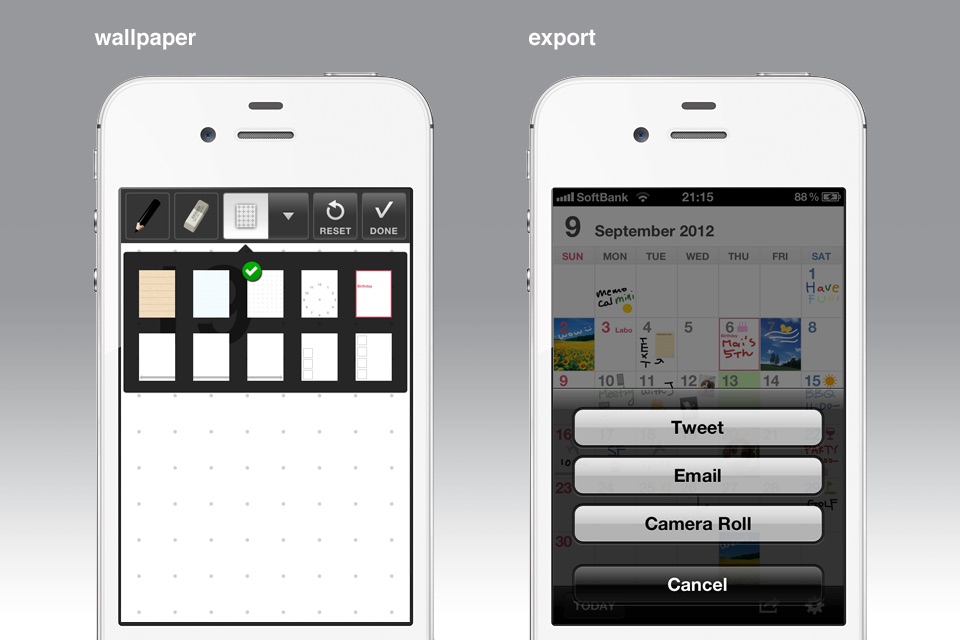MemoCal mini app for iPhone and iPad
4.0 (
8560 ratings )
Utilities
Lifestyle
Developer:
plusryu
0.99 USD
Current version:
2.9.0, last update: 1 year ago
First release : 27 Jul 2012
App size: 17.03 Mb
MemoCal mini is a handwritten calendar app optimized for the iPhone. It has become an easier and enjoyable calendar that still keeps the intuitive and simple user interface featured in MemoCal lite and MemoCal Plus versions for the iPad.
Using it is very simple. Tap on a day shown in the calendar screen to expand a cell. Then hand write directly into it. You can also use any of the ten prepared functions to easily create your own original calendar. You can paste in photos, enter text in tags, and decorate nicely with icons and wallpaper.
Functions:
-icon-
Over 100 icons are ready for use. They are simple icons suitable for various purposes such as dragging and placing on photos and using as shortcuts to schedules.
-text tag-
You can enter text on a tag. Four colors of tags are available to use as you want. To use, simply drag a tag and press the expand button to enter text. Press [[[Done]]] to save and display the entered text.
-camera-
You can set up photos taken by your camera as backgrounds for the days of your calendar.
-photo icon-
You can paste your iPhone gallery photos as icons and can enlarge, shrink, or rotate them.
-photo background-
You can arrange your iPhone gallery photos as background. You can move each photo to its best position and press SET to arrange it there.
-background color-
You can choose from among five background colors.
-wallpaper-
Ten original wallpaper designs are prepared.
You can work with them, then use them as you see fit.
-UNDO-
You can go back up to five times with a pen and an eraser.
-zoom-
You can zoom the screen by double-tapping or pinching out. This is handy if you want to write a lot of text.
-export-
You can send screens by tweeting or by e-mail and you can save a screen to the camera roll.
Default settings:
-Holiday : You can set holidays for up to ten countries.
(U.S.,Canada,U.K.,France,Spain,Germany,Australia,Japan,Korea,China)
-Display Sleep : You can set up a sleep setting.
* Please be careful not to run out of electric power when it is OFF.
-Pen : You can set the pen color and size.
-Eraser : You can set the eraser size.
-Function : You can set the function.
enjoy!
---
Produce&Design: Plusryu
Programming: HaL Engineering
Pros and cons of MemoCal mini app for iPhone and iPad
MemoCal mini app good for
Thank you for you wonderful app. Very useful. Please add an alarm function to remind an event and insert the events from the official iPhone calendar
BUG:
WHEN WE SLIDE CALENDAR TO RIGHT TO DECEMBER 2015 IT CRASHES
( iphone 6 64 last sw version )
1) add Italian Holiday
2) if is it possible add more space for hand-writing adding the function of sliding page.
3) probably now that there is mini version would be interesting the use of icloud drive
MY COMPLIMENTS TO SOFTWARE HOUSE
Some bad moments
Woohoo, Ive been wanting an app like this for a few years now.
This is so much easier/faster for me to handwrite events and times than using a text based calendar. I also really like the ability to print out my events in a monthly format.
Wish List:
* single day and or weekly view options
* syncing with your iPad app someday
The idea is great but more work is needed. The main problem is that handwriting is very difficult -- the writing is not smooth, and the ink appears not where one touches ones pen, but a few centimeters higher or lower. In some apps, handwriting looks smooth and pretty, but in this one, the handwriting more closely resembles a scribble.
One thing that I liked is that the developers offer several background papers, including lined papers and grid papers. These backgrounds are very useful for handwriting, as the lines or grid squares provide guidance, and the resulting handwriting is neat and straight and aligned. This app allows the user to pan and zoom so that, indeally, one could write big and the handwriting would be small. One could get a lot of handwriting into a single, small space. However, in this app, it is not possible to write in the "pan" (big) position: the writing comes out in little streaks and is hardly legible. This situation is frustrating because the idea of writing big, and on nice lines and grids, and then having the handwriting appear neat and small is a very good one, especially in the calendar format.
I really hope that the developers try and work out these problems, as the result would be a stupendous app. I also wish that the lined-backround/pan and zoom options could be made available for the iPad version.
Its ok but required some more features, otherwise its of no use.
Its a really cool app. I especially like the pictures that you can add. Some suggestions: You should be able to repeat an event (like in the iPhone calendar app) You should be able to adjust the size of the background pictures (the pictures are HUGE when you set them).
not appeared. all i can know is where is today. and all other fields are blank.
another problem is its difficult to draw something or handwriting.
but i like this app n the idea. please update this app
It would be nice if it could import the default calendars. I have hundreds of appointments and birthdays registered on calendar.